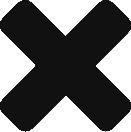Learn how the LobiBox Visitor Management Dashboard can simplify access to your property
Compatible with ANY Access COntrol On The Market
configuring access management
Set up your members with a completely integrated visitor management system. Create access levels with set schedules to manage who may access your property. Easily manage individual access for up to 10,000 members.

members
Using the access control dashboard, you can easily add or remove tenants as they come and go, change their access level, and grant permissions.

access levels
Create access levels for each type of visitor to your property: residents, employees, vendors, and more.

schedules
Set the times and doors in which each access level is allowed to enter.

HOW SCHEDULING WORKS
Access LEVELS
Access levels are groupings of people that will require access to your property, such as departments, shifts, job responsibilities, etc. Each access level will have specific times and doors in which they can access.
Create custom access levels for each type visitor
The LobiBox Access Control Dashboard lets you control tenant and visitor access to all entry points. The cloud-based system allows for immediate updates so access can be granted or revoked in just a few clicks.
RESIDENTS

EMPLOYEES

CLEANING STAFF

DELIVERIES

VENDORS

access
scheduling
LobiBox’s integrated visitor management system will have specific times for each access level to access the property. Administrators also have the option to select which doors each level may access.


Secure Digital
event Log
Live door Access Event Log
The Access Control Dashboard stores a complete entry log for each door including, timestamps, member information, entry methods, and forced open attempts.
Image Capture & Storage
LobiBox Visitor Units capture live images of the visitor during entries or entry attempts, allowing security to monitor who is entering your property.
Time-Stamped
Reporting
Access reports based on event or activity with specific time and image details recorded through our visitor management system.