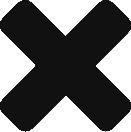an extra layer of security at your entrance
Visitor Access Control System: HOW IT WORKS
LobiBox is a video intercom system that elevates security and ease of access at your front entrance. Tenants can enter the main gate or door with a key card and guests can video call directly to the tenant they are visiting for access.
Video
Intercom
Guests can dial directly to a resident or employee’s smartphone, who can grant or deny access from the mobile app.
Visitor Management
The visitor access control system allows tenants to issue virtual key codes to expected guests with custom time limitations.
Access
Control
With the built-in key card entry system, tenants can access the main entrance with a swipe or tap on their phone.
Central
Security
Security or reception can manage multiple entrances from one computer through a remote dashboard.
Multiple Secure
Entry Methods
- Visitor & QR Code
- RFID Card Reader
- Mobile App
- video intercom system
LEARN HOW LOBIBOX CAN SOLVE YOUR VISITOR MANAGEMENT NEEDS
Compatible with ANY entry System On The Market
how it works:
video intercom
With LobiBox video intercom, tenants may connect with one-way video to the unit to greet, verify visitors, and grant entry.

When a guest arrives at the property, they will need a tenant’s approval before granted access.

The guest can scan a virtual key, or press Call a Member on the video intercom system to be connected to the tenant.

The tenant’s phone will ring and they can one-way video call with their guest on the video door intercom before granting access.

If the tenant grants access, the door will be unlocked and will lock after the guest passes through.
how it works:
visitor scheduling
Residents and Employees can easily manage their guest’s access by issuing virtual key codes. Track when they are used and manage active keys in the LobiBox mobile app.

The visitor tracking software allows you to create a visitor code in the LobiBox mobile app, adding the guest’s details and when they can access.

Send the code via text or email to the guest.

When the guest arrives, they will tap ‘Visitor Code’ on the LobiBox and scan the QR code.

The tenant receives a notification that their guest has used the virtual key.

STandalone or Integrated access Control
Tenants can use the built-in LobiBox card reader, or the LobiBox door controller can tie in to an existing access control system to allow tenants to continue to use their same credentials for personal access.
LobiCom Multi-Site Central Control Station
remote management of your entrances
See live feeds of all of your LobiBox entrances while providing guests a central help station to call to for assistance. LobiCom allows guests at the intercom to press a help button connecting them to the assistant who can talk with them over one-way video before granting or denying access. The dashboard tracks all transactions, including from the key card entry system, for a full view of property activity.


Customize Tenant permissions
Providing managers with full control over tenant & Visitor access
Property managers and administrators can set custom access permissions for all tenants, controlling when and where they can access, visitor code limits & restrictions, and storing a log of event transactions with visitor images and video.